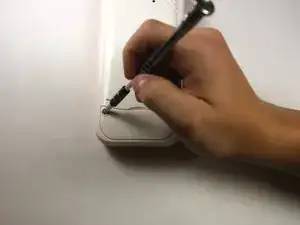Introduction
Tools
-
-
Using a Phillips #1 screwdriver, remove the 4.8mm screw on the battery cover by twisting the screwdriver counter-clockwise.
-
-
-
Remove the two AAA batteries by pulling on one end of the battery and lifting it straight out.
-
-
-
Lift directly up to remove the switch and lay the wire down to the side.
-
Once the switch has been taken out you can remove the switch's casing.
-
To reassemble your device, follow these instructions in reverse order.
2 comments
Good work.
I have done it the same way,
the wire at the switch was bad soldered,
but it was easy to repair it and i soldered it new.
Nice.
My baby’s phone keeps turning itself off. The switch is in the ON position but it keeps turning OFF and singing the off song. I have opened the phone and even held the switch to ON but it still keeps turning OFF even without the switch moving. Any suggestions?