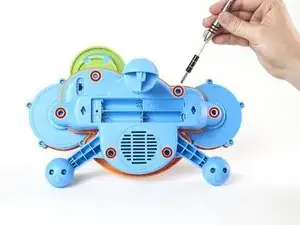Introduction
A broken or cracked cymbal can be very hazardous to small children. Additionally, a damaged cymbal could prevent the drum set from working properly. This guide is designed to show how to correctly replace the green cymbal in order restore your drum set to a safe and functioning condition.
Tools
-
-
Locate the battery panel that is centered between the three leg supports at the bottom of the drum set.
-
-
-
Using a Phillips #00 screwdriver, loosen and remove the three 12 mm screws located on the bottom of the green cymbal.
-
Conclusion
To reassemble your device, follow these instructions in reverse order.