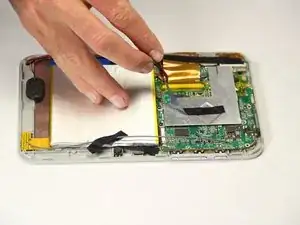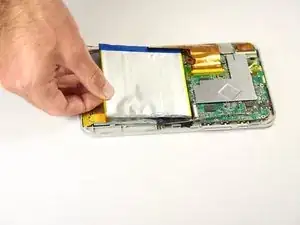Introduction
Follow these simple steps to remove the battery from your device!
Tools
Conclusion
To reassemble your device, follow these instructions in reverse order.
One comment
Great directions for replacing battery. However where do you get battery?