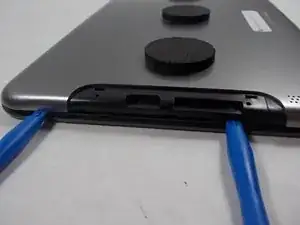Introduction
Tools
Parts
-
-
Use a Phillips #00 Screwdriver to unscrew the two 1.2mm screws within the compartment. This allows the device to be opened.
-
-
-
With the cover being partially held open, slide a spudger around the seam to pry off the cover.
-
-
-
There are three silver tabs around the internal components that connect it to the frame with screws. Unscrew these screws to remove the internal components.
-
-
-
Carefully lift the internal components from the screen and place them into a replacement screen.
-
Conclusion
To reassemble your device, follow instructions 1-7 in reverse order.
One comment
All the instruction are fine to follow except the last one, step 8. What tool to use to lift the internal components from the screen frame or where to start to lift without damage to the internal components?