Introduction
Tools
-
-
Using the standard metal spudger, begin by prying at the bottom of the plain rubber end cap (the end without the USB or auxiliary input).
-
-
-
Continue prying around the end panel, prying at different points until the entire panel is out of its seating.
-
Carefully remove the end panel.
-
-
-
Using a T6 bit, remove the flat topped 5mm screw located on the bottom of the casing, underneath the rubber foot.
-
-
-
Push against the side without end cap to slide the internal components out of the case.
-
While holding the metal outset casing with one hand, press on the black inner plastic casing with your thumb.
-
-
-
Using the standard metal spudger, carefully pry up the top 2 plastic tabs which hold the exterior button and port cover onto the interior plastic frame.
-
-
-
Using the classic metal spudger, pry up the bottom 2 tabs attaching the other side of the button panel.
-
-
-
Very carefully pull the motherboard connection ribbon through the plastic casing, removing it from the plastic casing.
-
-
-
Insert the connection ribbon into its ZIF connection port on the bottom of the new port assembly
-
-
-
Reconnect the endcap to the plastic housing.
-
While you reconnect the endcap to the plastic housing, carefully position the ribbon slide through the ribbon slit and into the plastic casing.
-
-
-
Snap the end cap back onto the inner plastic casing and reconnect the ZIF ribbon to the motherboard.
-
To reassemble your device, follow steps 1 through 5 in reverse order.
One comment
Can anyone at all tell us where we can definitely purchase the USB/Auxiliary Port and its Motherboard to Aux Port ZIF Ribbon?
Thanks in advance.
barrysum -









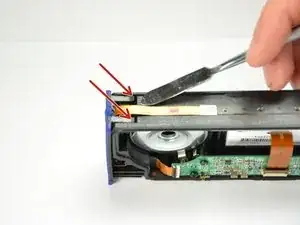

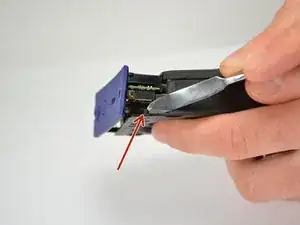
















I was able to remove the cover without cosmetic damage. I used a 6” sharp knife blade, slid it into the crack and twisted. As Kevin states in Step 2, you are trying to lift up the center of the long edge. The top short end has two tabs and the bottom end has one big tab in the center.
Student4Life -
Yes I agree with Student4Life. Just insert the spudger into the top short edge (the edge without rubber foot) and you can remove the cover without noteble damage.
Leon -