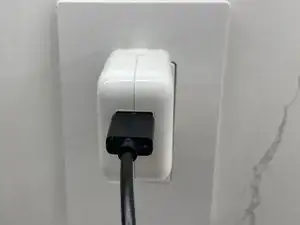Introduction
It's time to change your water fountain's pump! Having to change your pump could be due to a buildup of debris or it operating irregularly. Don't fret, this guide will walk you through how to replace the water pump in your indoor fountain without any trouble.
The specific model we'll be working with is the USB 1020, which operates on a voltage range of 3.5-9V.
Whether you're an experienced fountain tinkerer or a newbie to repairing aesthetic home items, these instructions suit all levels of expertise. By the end of this guide, your indoor fountain will be flowing smoothly once more.
Parts
-
-
Carefully pull out the water pump by pulling the wire from the reservoir located at the back.
-
-
-
Adjust the water pressure and flow on the new water pump.
-
Shift switch to the right to lower the pressure and left to increase the pressure.
-
With these easy-to-follow steps, you can seamlessly replace the water pump in your indoor fountain to keep it in excellent working condition.