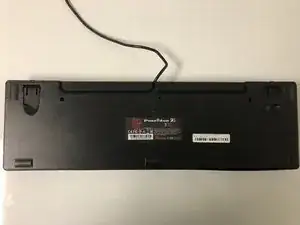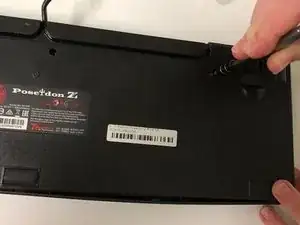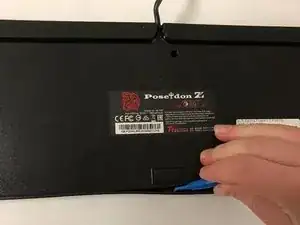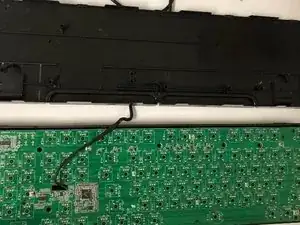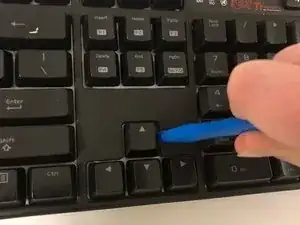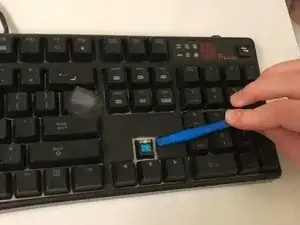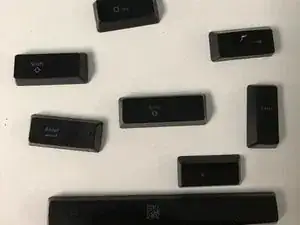Introduction
This guide will show you how to replace the LED lights for the Tt Esports Poseidon keyboard.
Tools
-
-
Pry at these points with a plastic opening tool to unclip the two halves of the keyboard case.
-
-
-
The space, +, enter, shift, insert, and backspace keys all have metal parts which might make it a little harder to remove.
-
Conclusion
To reassemble your device, follow these instructions in reverse order.