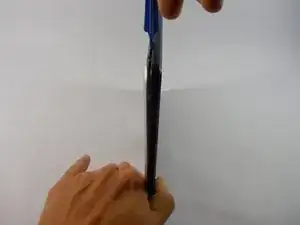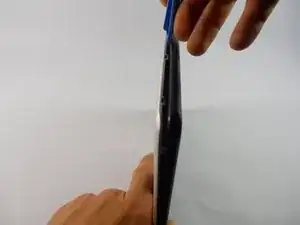Introduction
Tools
-
-
Use the plastic opening tools and the spudger around the outside of silver metal back plate on the device to pry off the back plate.
-
-
-
Remove 3 silver 4 cm Phillips screws holding down plastic speaker cover.
-
Remove plastic cover.
-
Conclusion
To reassemble your device, follow these instructions in reverse order.