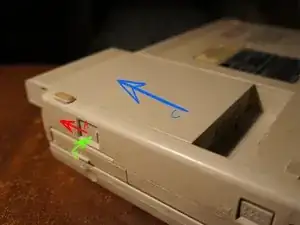Introduction
-
-
1.A) Slide the little plastic cover forward
-
1.B) Push the button underneath the cover
-
1.C) Slide the battery out
-
-
-
4.A) Gently lift the bottom of the palmrest up
-
4.B) Carefully pull the palmrest toward yourself, dislodging it from the top half of the case
-
-
-
5.A) Gently release the ribbon cable tabs and pull the ribbon cable out
-
5.B) Raise the bottom of the keyboard and pull it out of the case
-
-
-
6.A) Undo the screw
-
6.B) Gently use a flat tool to pull back the plastic tabs, releasing the sides
-
-
-
7.A) Carefully pull the bottom of the top part up
-
7.B) Gently pull up and toward yourself to remove the part
-
-
-
8.A) Undo all the highlighted screws
-
8.B) Carefully release the CMOS battery cable from the board
-
8.C) (optional) Lift up and remove the bottom right latch piece
-
-
-
Carefully but firmly lift up the top part of the daughter board by the corners from it's connector and lift the entire board out of the case.
-
-
-
10.A) Undo the screws holding the hard drive bracket in place
-
10.B) Slide the hard drive toward yourself to release it from the connector
-
-
-
Undo the screws on each side of the bracket and your hard drive is free!
-
To reassemble the computer with a new hard drive, repeat the steps backwards.
-
To reassemble your device, follow these instructions in reverse order.
One comment
Thanks mom very cool