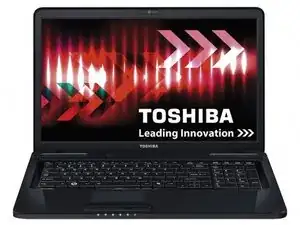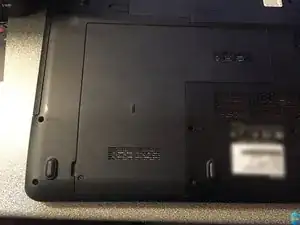Introduction
This guide shows you how to replace the Toshiba Satellite L670 HDD.
Tools
Parts
-
-
Turn the laptop upside down. Locate the two latches on either side of the battery.
-
Now the battery comes off.
-
-
-
Pull the HDD to the left using the silver tab.
-
Pull up on the silver tab and remove the hard drive from the slot.
-
-
-
Take your new SSD hard drive.
-
Place the SSD in the silver case.
-
Place back the 4 screws you just removed.
-
-
-
Replace the back panel and screw it in place.
-
Put the battery back in, you will hear a click once it falls into place.
-
Conclusion
To reassemble the device, follow these instructions in reverse order.