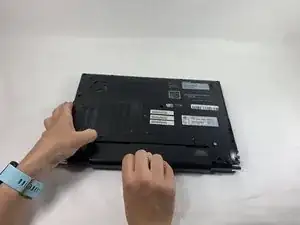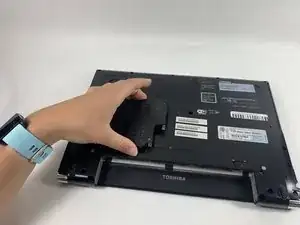Introduction
The Wi-Fi card in the Toshiba Portege R705-P35 is used to sustain a wireless internet connection. The card may become out of date and need to be replaced. The card can be accessed by removing the backplate. It is located next to the RAM cards. Make sure to pay attention when reattaching the black and white wires as placement is important. Also, insert the new board at a 45-degree angle before screwing it back in.
Tools
-
-
Turn off and unplug the laptop.
-
Place the laptop upside-side-down with the hinges towards you.
-
-
-
Use your right hand to move the right switch from the locked position to the unlocked position.
-
Use your left hand to move the left switch from the locked position to the unlocked position.
-
-
-
While keeping the left switch unlocked, pull the battery away from the computer with your right hand.
-
-
-
Loosen the two captive screws in the plate with a Phillips #00 screwdriver.
-
Remove the plate from the laptop.
-
-
-
Remove the thirteen 6 mm screws from the back plate using a Phillips #00 screwdriver.
-
Remove the five 5 mm screws from the back plate using a Phillips #00 screwdriver.
-
-
-
Pull the back plate off, starting from the right side, being cautious of the ports on the left side.
-
To reassemble your device, follow these instructions in reverse order.