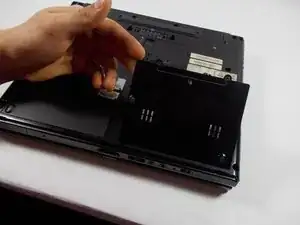Introduction
Tools
-
-
Gently lift the plastic tab and carefully remove the hard drive from its socket.
-
You are done!
-
Conclusion
To reassemble your device, follow these instructions in reverse order.