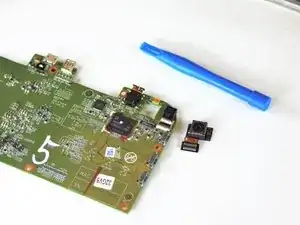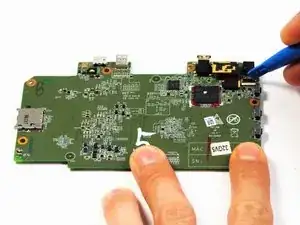Introduction
Tools
-
-
Use small plastic opening tool to pry rear facing camera flat top connector from motherboard.
-
-
-
Use small plastic opening tool to pry front facing camera flat top connector from the motherboard
-
Conclusion
To reassemble your device, follow these instructions in reverse order.