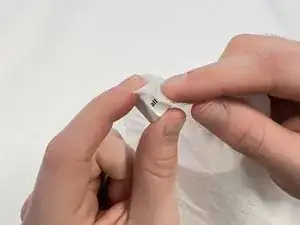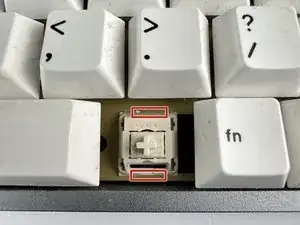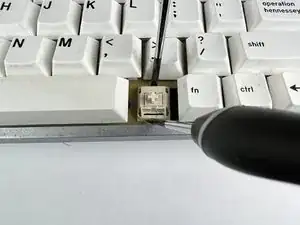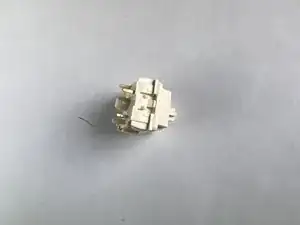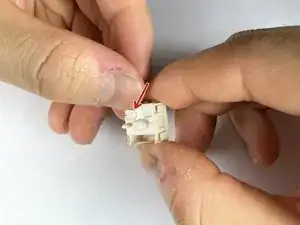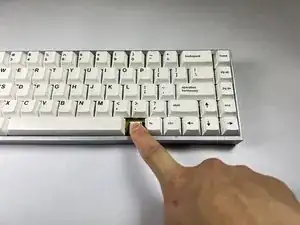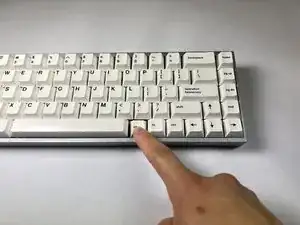Introduction
This guide shows how to replace a key switch on a Tofu65 keyboard with hot-swappable sockets. This is done by removing the old switch from the keyboard and replacing it with a new one. No soldering or prior experience is required to replace the switches.
Tools
Parts
-
-
Remove the keycap by using a dedicated keycap remover or creating a hook-like tool with paperclips or using other tools.
-
Ensure that you pull it straight up without damaging the switch.
-
-
-
Clean the keycap either by swabbing the inside and outside with a wet cotton swab or submerging the keycap in a small container with warm water for 30 minutes.
-
Dry the keycaps.
-
-
-
In order to remove the switch, locate the two switch housing pins near the top and bottom of the switch that hold it in the keyboard plate.
-
-
-
The switch can be removed with a dedicated switch remover or two small flat head screwdrivers.
-
Pinch the dedicated switch remover tool on the two housing pins or push them in with the two screwdrivers.
-
-
-
Before replacing the switch, ensure that the new switch does not have any bent pins.
-
If the pins are bent on the new switch, carefully bend them back so that they are pointing straight.
-
-
-
Firmly push straight down.
-
The switch should click into place and should fit tightly in the keyboard plate.
-
Ensure that it is level and flush.
-
-
-
Pop the respective keycaps back onto the switch by pushing straight down and firmly so that the cap fits all the way onto the switch.
-