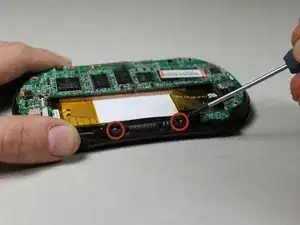Introduction
Use this guide when you need to remove the motherboard in order to figure out internal problems within your device or replace it with another motherboard.
Tools
-
-
Wedge a spudger in between the front and back panel.
-
Apply leverage downwards to the spudger in order to remove the back panel.
-
-
-
Slide the battery out from under the brown wire-tape.
-
Be careful of the wires still connected to the other end of the battery. Do not pull or damage may occur.
-
-
-
Disconnect 2 brown wire-tape ends from each end of the motherboard. Gently pull straight out with tweezers.
-
-
-
Pull the motherboard and screen component diagonally up and left away from the auxiliary port entrance to remove.
-
-
-
Disconnect the 2 brown wire-tape ends from the left side of the battery slot on the motherboard using tweezers.
-
-
-
Disconnect the large brown wire-tape from the motherboard.
-
Peel the black tape back from the wire-tape using tweezers.
-
Lift the black, hinged, plastic lock with tweezers to release the wire-tape.
-
The screen and motherboard components can now be separated from each other.
-
To reassemble your device, follow these instructions in reverse order.