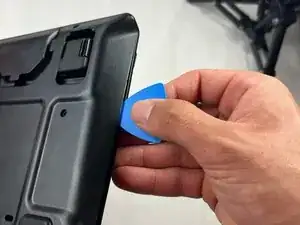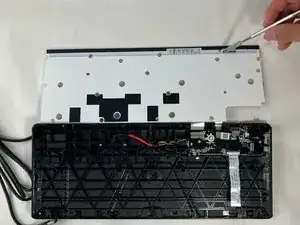Introduction
In this guide you will learn how to replace the LED backlighting on your keyboard. This guide will help you if your keyboard is not lighting up and or something may have spilt and damaged the LEDs.
Tools
-
-
Use the iFixit opening pick to pry open the back panel by running it along the edges of the keyboard.
-
-
-
Release the ribbon wire connections using the metal spudger which has a more rigid tip for undoing the clips.
-
Conclusion
To reassemble your device, follow these instructions in reverse order.