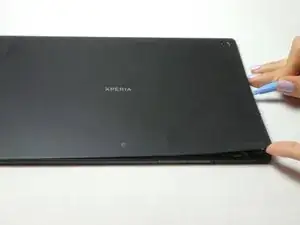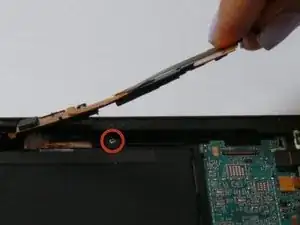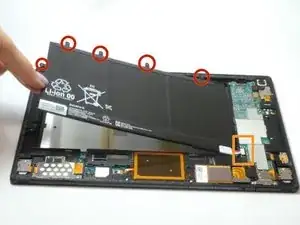Introduction
Tools
-
-
Place the plastic removal tool in the corner of the object.
-
Slide the plastic removal tool along the edges.
-
-
-
Remove the cover
-
Disconnect the battery, to avoid electric shock, by pulling up on the white plastic shown with the orange box.
-
-
-
In the top right corner of the device remove the piece of tape connecting the front camera to the motherboard.
-
Then disconnect the camera from the motherboard.
-
Lift and remove the front camera to expose hidden screw to replace battery.
-
-
-
Remove all screws connecting the battery to the tablet. Location of screws shown with red circles.
-
Then lift the left side first then detach the connection in the lower right corner. Connection shown with orange box.
-
Completely remove the battery.
-
To reassemble your device, follow these instructions in reverse order.
14 comments
Helps me with info I need for a screen replacement. I'll post pics when I complete it. need a new screen first, hard to find for that model.
hi,
thanks for this tutorial. do you know where I can buy the tablet battery ? thanks for your help.
safae -
Same question. Where would be the best place to purchase a battery? All I've found seems sketchy and I dont want to have a time bomb on hand.
Gui L -