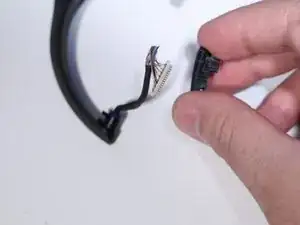Introduction
If your Sony WH-1000XM4's earmuff doesn't want to stay attached anymore, it means that your headphone's swivel is broken and needs to be replaced. This guide will show you how to replace your headphone swivel for the Sony WH-1000XM4. Before beginning, make sure to power off the headphones and disconnect from any external power source.
Tools
-
-
Remove the four silver screws on both sides of the headphones using a Phillips #000 screwdriver.
-
-
-
On the left ear, detach the ribbon cable attaching the nfc from the back panel to the motherboard.
-
-
-
On the right ear, rotate the motherboard and remove the two screws from the hinge using a Phillips #000 screwdriver.
-
On the left ear, remove the two screws from the hinge using a Phillips #000 screwdriver.
-
To reassemble your device, follow these instructions in reverse order.
10 comments
really helpful, thank you! my swivel snapped. I started from Step 18 and removed the cover halfway. re-inserted the swivel then locked the metal bit back. i don't have the replacement piece and it will snap again if twisted too far, but this works for now. thanks!!
jianne -
Here are a few suggestions:
1) Do a google search for 'sony headphones wh1000xm4 replacement plastics'
2) SONY Replacement Parts Website (what they offer) I found at this site.
3) Joe's SONY WH-1000XM4 Repair Parts I found at this site.
- The individual part you needed is offered along with a replacement metal clip.⏎
4) Check eBay - Currently (2/9/24) I see the part you need along with the two piece that attaches from the swivel joint to the speaker for about $11.99 USD
I hear a creaking sound on my left earcup and have tried everything to remove it (tape, lube, opening the sides up) but to no avail. Should I do this guide and check if the creaking is in the hinge part? Thanks.