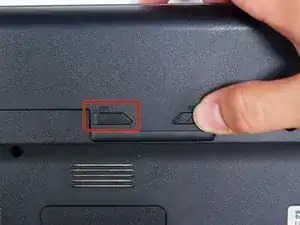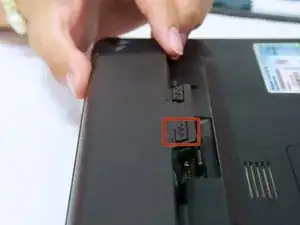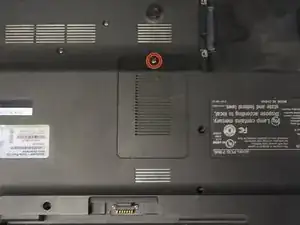Introduction
RAM should be replaced when the laptop is having memory issues. This could be the case when the laptop fails to boot up or crashes during memory intensive tasks. If you need further assistance or cannot diagnose any issues, please refer to our troubleshooting guide.
Tools
-
-
Power off the laptop.
-
Unplug the charging cable and any other cables plugged into the laptop.
-
Turn the laptop over so that the back panel is facing upwards.
-
-
-
Locate two switches above the battery that lock it into place.
-
Push the left-hand switch, that says "lock" above it, so that it is unlocked.
-
-
-
Push and hold the right-hand switch, which says "release" above it, and lift the battery up out of its place.
-
-
-
Gently remove the RAM chip from its placement.
-
If you want to remove the second stick of RAM as well, do so by following the previous step.
-
To reassemble your device, follow these instructions in reverse order.
One comment
My laptop is so slow any tips
Anthony -