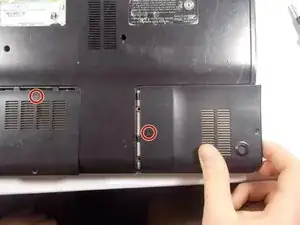Introduction
This guide will teach the user how to remove the Sony Vaio VGN-FS640 backplate, which is necessary to access any of the internal components of the laptop.
Tools
-
-
Remove the highlighted screws from the panels in the bottom right-hand corner of the laptop using the Phillips #0 Screwdriver.
-
-
-
Remove the two panels in the bottom right-hand corner by sliding in the direction of the arrows imprinted on the panels.
-
-
-
Remove the highlighted screws underneath the removed panels using the Phillips #0 Screwdriver.
-
-
-
Carefully remove the hard drive from the panel in the bottom right-hand corner of the laptop.
-
-
-
Locate the battery, located on the top side of the laptop to the right of the Service Tag .
-
Remove the battery by pressing inwards on the tabs on either side of the battery.
-
To reassemble your device, follow these instructions in reverse order.