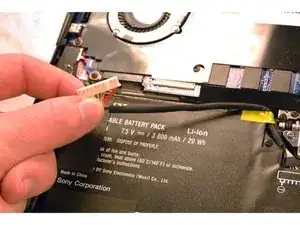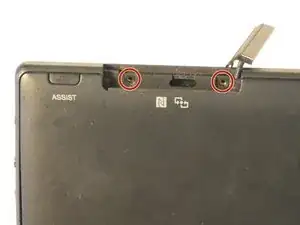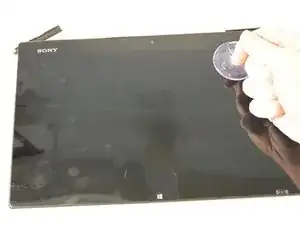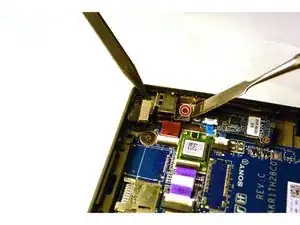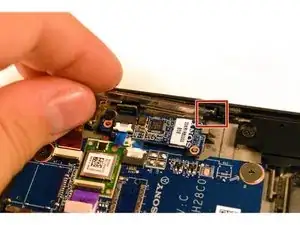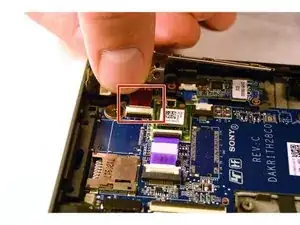Introduction
This guide will provide the steps necessary to open up the tablet, locate the audio jack, remove and replace the audio jack and reassemble the Sony Vaio Tap 11 tablet.
Tools
-
-
Begin by opening the HDMI/USB port cover on the left edge.
-
Remove the three #000 headed, 3 mm long screws located underneath the port cover.
-
-
-
Locate and open the Micro SD slot on the top side of the device.
-
Remove the two screws located beneath the cover.
-
-
-
Attach the suction cup to the top right area of the screen.
-
Pull to separate the screen from the rest of the device.
-
Detach the display ribbon cable.
-
-
-
With the screws removed, use a plastic opening tool to lightly pry the board up over a plastic positioning peg.
-
Insert the tip of a spudger where the upper screw was located and push the board inward while prying up with the plastic opening tool.
-
Lightly pry with the opening tool, enough for the board to lift off the positioning peg and then push inward with the spudger. The board should begin to separate from the corner.
-
-
-
Remove the rest of the board by pulling it up and out.
-
Pull the small narrow end of the board horizontally towards the corner, freeing the board from the panel with the exception of the connector.
-
-
-
Disconnect the audio jack connector and remove the entire audio jack power volume button board assembly.
-
To reassemble your device, follow these instructions in reverse order.