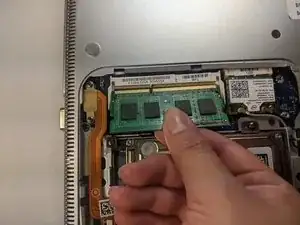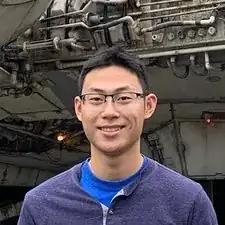Introduction
We will be replacing the RAM in a Sony Vaio SVS151190X laptop. If the device is running slow, it may be time for a RAM replacement. If your device is running slow, even with very few programs running you may need a replacement. Installing a higher quality RAM stick will allow the device to handle more programs running at the same time, as well as run high demand games. Before buying a new RAM stick ensure your device’s operating system and drivers are updated. You may not need to buy/install more RAM if the problem can be fixed with some software updates.
Tools
-
-
The RAM is secured by two arms. Push the two arms outward with the Opening Picks or any appropriate substitute to release the RAM stick.
-
Remove the RAM from the device.
-
To reassemble your device, follow these instructions in reverse order.