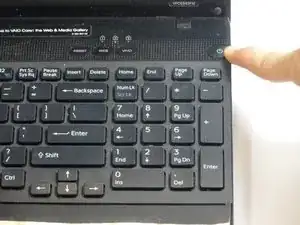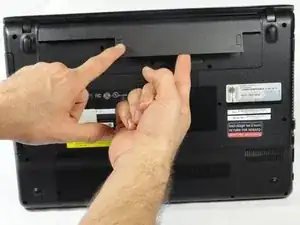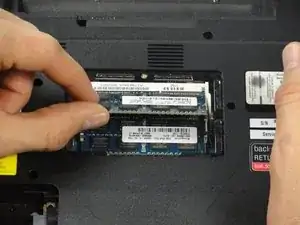Introduction
This guide will inform readers on how to safely uninstall the RAM components of the Sony VAIO VPC-EB33FM laptop.
Tools
Parts
-
-
Pull the two retaining arms away from the center of the RAM chip.
-
The RAM will make a "pop" sound and the RAM stick will rise for ease of handling.
-
-
-
Pull the RAM stick out of its socket.
-
To remove the second stick of RAM, repeat steps six and seven.
-
When installing RAM, make sure sticks are firmly in place or the computer will not register them.
-
To reassemble your device, follow these instructions in reverse order.
One comment
when i press the power button in VAio still black screen with little tick sound,
and one day i just turn it on and leave it for 17 hours and sadnlley it worked but when i tried to restart it it still not working with tick tick tick tick sound !!! any advise !!!?
dorii135 -