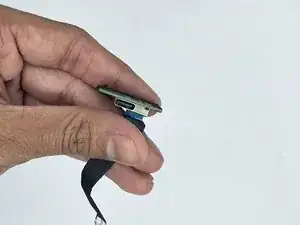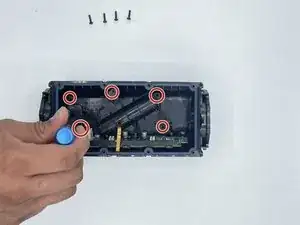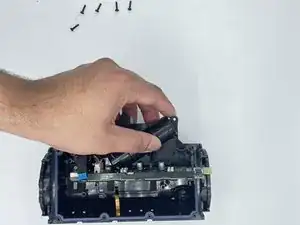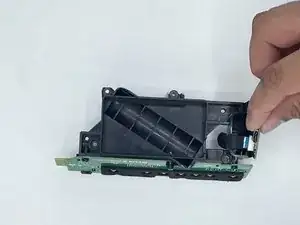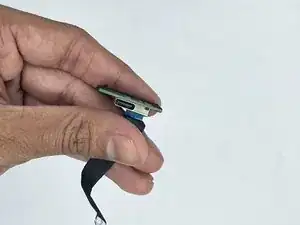Introduction
The Sony SRS-XE200 is a popular Bluetooth speaker known for its compact design and impressive audio performance. However, like any electronic device, the charging port of the Sony SRS-XE200 may experience wear and tear, physical damage, or other issues over time, leading to difficulties in charging the speaker. If you're facing problems with the charging port on your Sony SRS-XE200, such as a loose connection, broken pins, or the inability to charge the battery, you may need to consider replacing the charging port.
Tools
-
-
Remove the eight 1 mm screws that connect the motherboard case and the speaker case with a Phillips #1 screwdriver.
-
Remove the four 0.8 mm screws that connect the motherboard case and the speaker case with a Phillips #1 screwdriver.
-
-
-
Remove the five 1 mm screws connecting the motherboard to the case with a Phillips #1 screwdriver.
-
Separate the motherboard from the case.
-
-
-
Remove the battery from the battery holder with a nylon spudger.
-
Unplug the battery from the motherboard.
-
To reassemble your device, follow these instructions in reverse order.