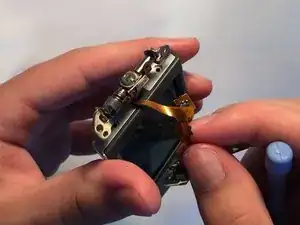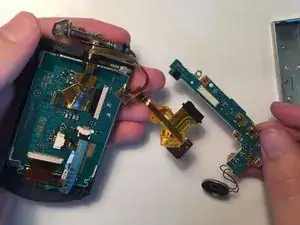Introduction
The Flex Cable transmits data to the screen. It may be broken if the camera appears to be working, however the display screen shows pixelated lines.You can repair the LCD Display by removing the broken Flex Cable and replacing it with a new one.
Replacing the Flex Cable of the DCR-SR42 is a simple procedure that will take no more than 45 minutes. However, the user should be careful when disassembling the camera in order to avoid damaging the flex cable or any other internal components of the camera. The user should also ensure that the battery is disconnected from the camera at least an hour before disassembly is attempted, since capacitors inside the camera can remain charged with electricity some time after the battery is removed. It is necessary to allow capacitors to discharge to prevent injury to the user or damage to the camera.
For problems pertaining to the Flex cable, please refer to the Sony Handycam DCR SR-42 Troubleshooting Guide
Tools
-
-
Remove the battery, and use the Phillips #00 precision screwdriver to then remove the three 3mm Phillips #00 screws under the battery.
-
-
-
Remove the three 3mm Phillips #00 screws on the side of the camera.
-
Remove the 4mm Phillips #00 screw under the AV port cover.
-
-
-
Gently pull the black plastic hard drive cover away from the body of the camera. This will expose the hard drive.
-
-
-
Lift the hard drive out of the camera by grasping the grey rubber mounting brackets and pulling them upwards.
-
-
-
Remove the two 4mm Phillips #00 screws from the underside of the camera.
-
Remove the 2 mm Phillips #00 screw from the screen hinge.
-
Remove the two 6mm Philips #00 screws from the side
-
-
-
Use the plastic opening tool to remove the plastic cover from the top of the camera.
-
Remove the two 3mm Phillips #00 screws from underneath the plastic cover.
-
-
-
Remove the second plastic cover from the top of the camera.
-
Remove the 4mm Phillips #00 screw from underneath the cover.
-
-
-
Carefully pry the screen assembly apart from the main body of the camera.
-
Unplug the flex cable from the screen assembly.
-
-
-
Carefully lift up the sound chip and peel the flex cable off the screen case.
-
Lift off the plastic bracket from the hinge.
-
-
-
Remove the screen from the plastic case by pulling the flex cable and sound chip through the hole in the case.
-
-
-
Turn the hinge sideways and remove the two 4mm Phillips #00 screws from the side of the screen.
-
-
-
Use the plastic opening tool to remove the plastic hinge covers and expose the metal hinge.
-
Unwrap the flex cable from around the hinge.
-
To reassemble your device, follow these instructions in reverse order.
15 comments
Dear sir,
in step 20, there is a small switch at in flex cable...
where do need to place?
during open I did not notice.
Please help.
Hey,
I'm not too sure. Try just pushing it back in.
At step 20, both cable contacts in the sound and screen chip are not fixed. They need to be carefully pulled out of the connector.
efr2et -
switch cable solution:
1. cable with switch goes to TOUCH the round rod so that the metal part will go near to rod.
there is a special slot made to that rod (so that it is not round from one place! take a look and find it) and thin metal sheet will hold it in place from outside and so do plastic covers. switch itself will touch the MIDDLE short rod that goes to lcd screen.
2. see pictures from 6 minutes and forward from youtube video called “Sony Handycam DCR-SR200E LCD Flip Screen Cable Replacement” ( https://www.youtube.com/watch?v=3slJNT68...). this helped me.
marko m -
right link is: https://www.youtube.com/watch?v=3slJNT68...
that is, within this … is/should be … xZE or last five digits are 68xZE
marko m -
Please: where i can buy the flexible cables to Sony?
Antonio -
same question, where can you get the new part, does bestbuy has it?
not sure, but planning to buy from here:
https://www.aliexpress.com/wholesale?cat...
ebay had same cables with higher price, the ones i checked.
marko m -
i have positive experience with aliexpress.com
ordered: 13. nov
from: (link below)
paid: ca 1 euro
package arrived: 28. nov
link:
marko m -
Dear sir,
in step 20, there is a small switch at in flex cable...
where do need to place?
I can´t remember here I put the switch at in flex cable
I'm having the same problem with the little switch. anyone figure out where it goes?
find posted solution to switch cable question above
marko m -