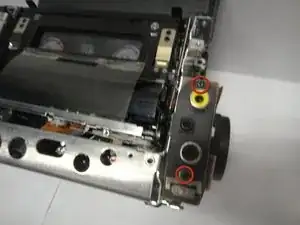Introduction
The Audio and video connectors are important aspects for the Sony Handycam as they are used for carrying audio and video signals and allow the camera to output audio and visual.
Tools
-
-
Use a Phillips #00 screwdriver to remove the eight screws located on the bottom of the camera.
-
-
-
Use a Phillips #00 screwdriver to remove the two top microphone screws.
-
Remove the microphone and cassette side cover.
-
Conclusion
To reassemble your device, follow these instructions in reverse order.
One comment
Hey where can I get this replacement part?? Miami, USA thx
gerardzz -