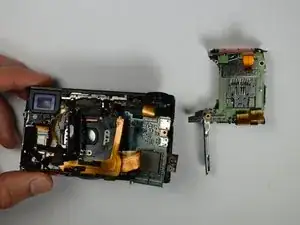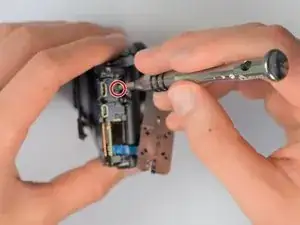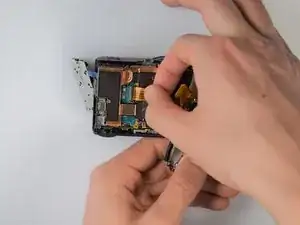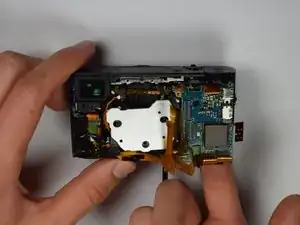Introduction
Tools
-
-
Also using the screwdriver, remove screws (black 1mm) underneath articulated LCD screen.
-
Remove the marked 2.5 mm screws with the screwdriver
-
-
-
Using the same plastic opening tools, separate the screen and back assembly from the front portion of the camera
-
Once the back assembly is slightly detached, pull the media covers for the HDMI and Multimedia ports
-
-
-
Move side panel to get access to screws
-
Remove two screws (black 2.5mm) with PH #0 screwdriver
-
-
-
Using the plastic opening tools, carefully pry off the copper casing at the two pictured points.
-
Remove casing
-
-
-
Place your finger into the battery port and push up on the SD card holder to push it out of its socket.
-
-
-
Remove the SD card holder. It should easily come out because all of the prerequisite screws were already removed.
-
To reassemble your device, follow these instructions in reverse order.
One comment
Dear Isaiah De Leon !
I have a Sony RX 100 Mk4, and it is out of order. :(
First just the digital zoom button (up on the camera) didn't work
Later the manual zoom (lens ring moving) didn't work
Now the rest of the marked buttons does not work.
(Sometimes yes, but usually no funcion at all)
The camera was handled care, didn't fall down, no water contact!
Sony service says, no physical problem, they advise the panel to be replaced. (It is about 120€ + 60€ working fee)
Some Sony fan member advised “the little cable just under dial there that connects all the controls has slowly slipped out. “ could be the problem,
Could You please send a picture which cable can it be, or please any other advice.
Thanks!!!
Ádám
berkesi.adam@gmail.com