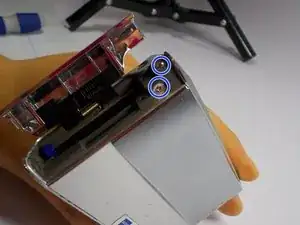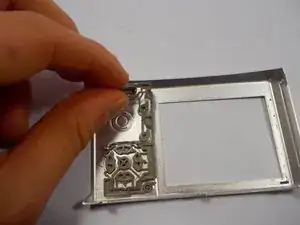Introduction
Tools
Parts
-
-
Start at one end of the button layout and carefully pull the buttons off the casing.
-
Insert a new button layout and re-assemble device.
-
Conclusion
To reassemble your device, follow these instructions in reverse order.