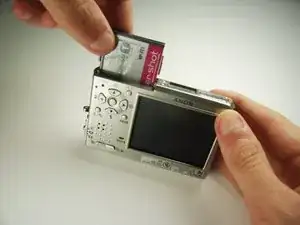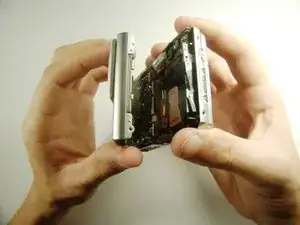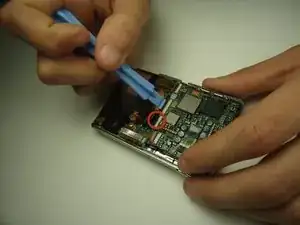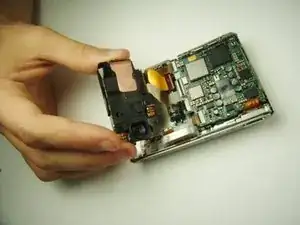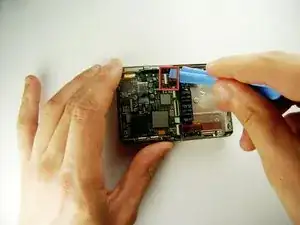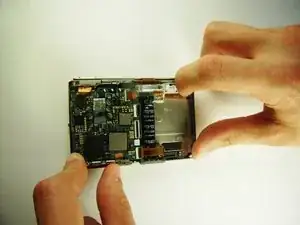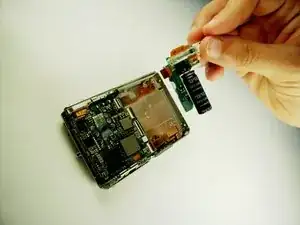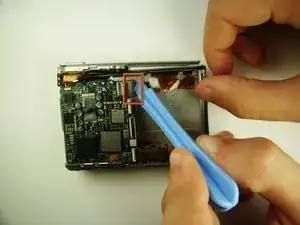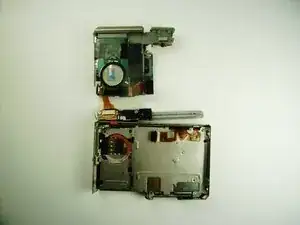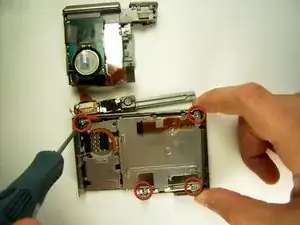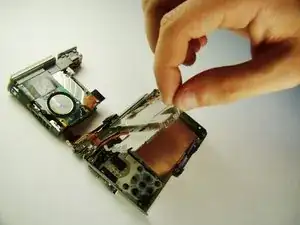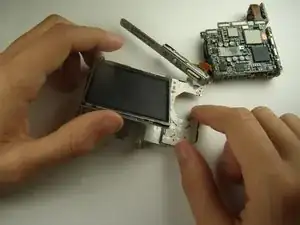Introduction
The LCD screen is an essential components to the camera that will allow view-back of images. It is required to first remove the battery, the CCD black plastic housing, and the motherboard to access the LCD screen.
Tools
-
-
Locate the cover on the bottom of the camera.
-
Slide the cover towards the back of the camera.
-
-
-
Locate and remove the 3mm screws on the top and sides of the camera with the size 00 screwdriver.
-
-
-
Pull the two halves of the camera apart.
-
Place the two halves down with the insides facing you.
-
-
-
Find the two clips holding the motherboard to the black lens box.
-
Slide the plastic opening tool in between the ribbon and the black part of the clip, then flip it. (If difficult, your fingernail can also be used)
-
-
-
Use the plastic opening tool to flip the top clip that holds the ribbon to the motherboard unit.
-
-
-
Flip the motherboard unit up to expose the metal plate beneath it.
-
Remove the four 3mm screws shown using the 00 screwdriver.
-
-
-
Flip the LCD over to the other side of the camera.
-
Peel the tape connecting the LCD to the camera.
-
Remove LCD screen
-
To reassemble your device, follow these instructions in reverse order.