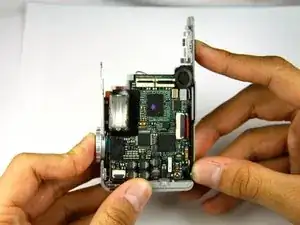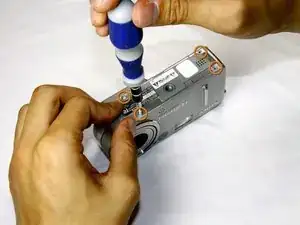Introduction
Tools
-
-
Slide the battery latch down the side of the camera with your hands.
-
The latch will automatically pop open.
-
-
-
Remove the four 3.0mm Phillips #000 screws on the top of the camera with the phillips screwdriver.
-
Remove the additional four 3.0mm Phillips #000 screws on the bottom of the camera.
-
-
-
Work the back panel out from under the small grey clip.
-
Slide the back panel off of the camera by dislodging it from the remaining clips.
-
Below is a flat, orange cable connecting the lens to the motherboard.
-
-
-
Turn the camera over so that you can see the front of the lens.
-
Two connectors link the lens to the motherboard.
-
Gently bring the lens away from the camera.
-
-
-
Gently pull out the cables and move the lens away from the rest of the camera.
-
You should now have two distinct, separate components.
-
-
-
Lift the black tab holding the top-left ribbon cable in place with the spudger tool.
-
Remove the ribbon cable with the spudger by carefully pulling the cable directly out of the slot.
-
-
-
Lift the black tab that locks the orange ribbon cable in place.
-
Remove the ribbon cable by gently pulling it out of the slot with the spudger.
-
-
-
Remove the second ribbon cable below the first one by gently pulling it out of the slot with the spudger.
-
-
-
Pull the motherboard out of the slot on the side of the camera where the lens used to be attached.
-
-
-
Lift the motherboard away from the camera.
-
Detach the final ribbon cable connecting the motherboard to the rest of the camera.
-
To reassemble your device, follow these instructions in reverse order.