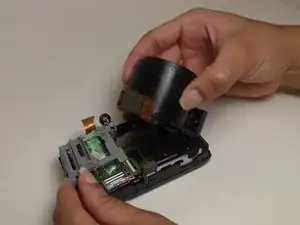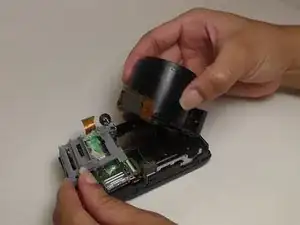Introduction
Tools
-
-
Slide open the battery cover and remove the battery and the Memory Stick Duo.
-
Return the battery cover to its closed position.
-
-
-
Press down on the flash cover to raise the flash.
-
Remove both screws that hold the flash cover to the body of the camera.
-
-
-
Place the camera upside down with the battery port positioned upward and the battery port open.
-
-
-
Unscrew the screw located at the back left corner of the flash component.
-
Set the flash component aside.
-
-
-
Lift up the gray plastic facing in order to uncover the motherboard and the ribbon cable ports.
-
-
-
Carefully flip up the three black clasps holding the lens cables to the motherboard.
-
Slide the cables from the ports.
-
-
-
Lift the lens and attached ribbon cables from the camera in order to switch this lens with a new one.
-
To reassemble your device, follow these instructions in reverse order.