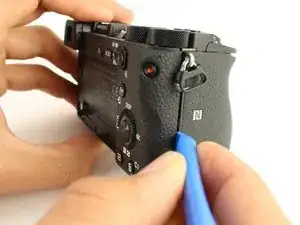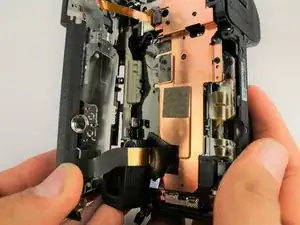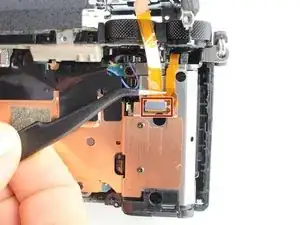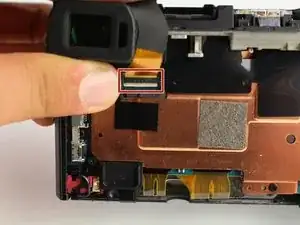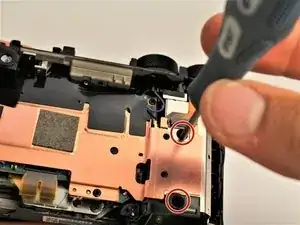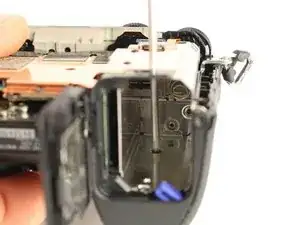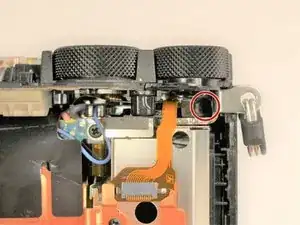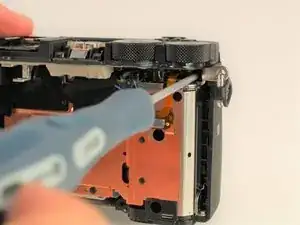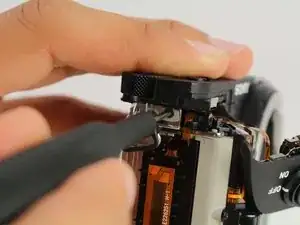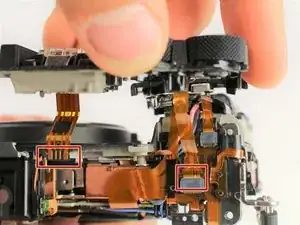Introduction
The flash unit is responsible for producing a flash of light, helping illuminate dark scenes. If the flash feature is not working on your camera, you may have a faulty flash unit. Verify that the flash feature is not disabled and check other software settings before considering replacement. This guide will show you how to replace the flash unit if the cause of failure is physical. This replacement will require a JIS 0 screwdriver, JIS 00 screwdriver, JIS 000 screwdriver, opening tools, spudger, and tweezers.
Tools
-
-
Press the flash popup button on the back of the camera.
-
Remove one 5 mm JIS 00 screw from inside the flash compartment.
-
Remove one 4 mm JIS 00 screw.
-
-
-
Remove the 2.5 mm JIS 00 screw from the side of the camera near the viewfinder.
-
Use the opening tool to pry off the small cover.
-
Remove two 2.5 mm JIS 00 screws from underneath the cover.
-
Remove a 5 mm JIS 00 screw from underneath the cover.
-
-
-
Remove three 2.5 mm JIS 0 screws from the back face of the camera.
-
Remove one 4 mm JIS 00 screw from the underside of the lip that overhangs the back of the camera.
-
-
-
Flip the battery lock switch to open and open the battery compartment.
-
Remove three 2.5 mm JIS 00 screws from the top of the battery compartment.
-
-
-
Use the plastic opening tool to begin prying off the back of the camera from the side.
-
Continue to loosen the back until you can open it from the bottom.
-
-
-
Use the plastic opening tool to peel down the rubber grip around the handle at least 1 cm.
-
Remove one 3 mm JIS 000 screw from underneath the rubber grip on the right side.
-
Remove one 4 mm JIS 000 screw from the left side.
-
-
-
Insert a long, thin JIS 00 screwdriver through the two holes and into the battery compartment; remove the two 5mm JIS 00 screws inside it.
-
-
-
Use the long, thin, screwdriver to remove one 5 mm JIS 00 screw inside the camera accessible below the dials from the back.
-
-
-
Use the plastic opening tool to gently lift up the shutter button assembly.
-
Grasp the front grip from the top and bottom and pull it off. It should come off easily with the shutter button out of the way.
-
-
-
Remove one 2.5 mm JIS 00 screw from where the shutter button assembly used to be.
-
Remove one 3 mm JIS 00 screw from the side of the camera.
-
-
-
Carefully unplug the two ribbon connectors attaching the top assembly to the rest of the camera.
-
-
-
Pry off the plastic cover over the wire ribbon on the flash pop-up.
-
Use the spudger to loosen the adhesive holding the wire ribbon down underneath the flash mount.
-
Pull the flash bulb and wire ribbon out to replace.
-
To reassemble your device, follow these instructions in reverse order.
4 comments
I would like to know how do I take out the top cover only in order to access the on/off switch, it seems impossible to find this, after a long search I am loosing hope hahaha.
Hi. To get the button removed you actually will need to follow the steps on this guide through step 18. Unfortunately the process is more complicated than it needs to be but in order to remove the front grip and access the button you will need to follow all the steps before. Look at steps 17 and 18 in detail to see the exact process of removing the button housing.
I would just like to let you know that I successfully replaced the flash unit. Thank you very much for this guide. I only had trouble finding the plug for the ribbon cable from the flash unit to reconnect it. In your photo, the ribbon cable is already disconnected, and I could not remember where it was plugged in. But finally, I found it and everything is working.
On step 24 is the flash bulb and wire ribbon all one piece? Is it one part as far as replacement? I think that is what my camera needs. Do you have a recommendation on where this part can be ordered from? Appreciate the help!
Thanks,
Amy
ajones -