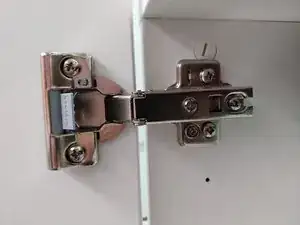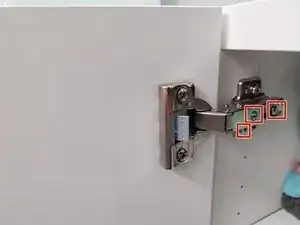Introduction
-
-
A small tip to help you install the doors of BESTA furniture from IKEA.
-
When mounting the hinges of the furniture, we need the help of another person to line up holes with the screws of the hinge. Due to its difficulty, I give you a step by step advice, which helped me complete the task. I hope it will help you as well.
-
Note: Although the photos of the step by step that you see that correspond to the upper and lower hinge of the same door, you should start with the first hinge, and then do the other, starting with the top hinge.
-
At first, I tried multiple methods, before eventually arriving at the one shown here.
-
-
-
The first thing to assemble are the 2 hinges on the door. If we do it on the floor with the door resting on some cardboard, we can do it more easily.
-
-
-
We need the help of another person to hold the door in order to line up the hinge with the holes.
-
As the IKEA hinge usually comes with the pre-installed screws, tighten 2 or 3 turns of the upper screw of the hinge, WITHOUT FULLY TIGHTENING IT. We only want the screw to protrude from the rear of the hinge, in order to use the tip of the screw to locate the hole more easily.
-
-
-
With the upper screw lined up in front of the hole or slightly inserted in the hole, it allows us to locate the hole of the lower screw much more easily.
-
-
-
After locating the hole for the lower screw, insert the screw and tighten it by 3 or 4 turns, but DO NOT fully tighten it.
-
-
-
Completely unscrew the upper screw, so that it does not exert pressure on the hole so that the hinge will be level with the wood, approaching it due to the pressure already exerted by the lower screw.
-
-
-
As soon as we have unscrewed the upper screws by 2 turns, the hinge has been leveled, and we can proceed to tighten this screw thoroughly, since we will have it lined up properly.
-
We will give a last retightening to the lower screw, and with this the hinge is finished. We proceed in the same way with the other hinge.
-
The issue of door adjustment would already be the subject of another document in this hinge can be adjusted from 3 points that I mark in red box, as it also has adjustment of elevation and fall.
-