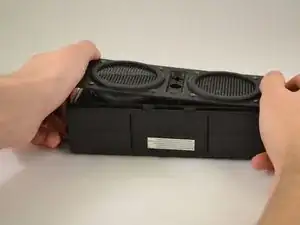Introduction
Tools
-
-
Using the T-6 hexagonal screwdriver, unscrew the four 10mm #6 hex screws on the right side of the device.
-
Remove the handle from the device.
-
-
-
Unscrew the two screws on the left side of the device using the phillips #00 screwdriver.
-
One 5mm Phillips screw.
-
One 8mm Phillips screw.
-
-
-
Gently pull the sides of the front plate outwards from the device.
-
Pull up on the front plate to remove it from the device.
-
-
-
Using a #000 Philips Screwdriver, unscrew the four 8 mm Philips screws from each corner of both speakers (eight 8 mm Philips screws total).
-
-
-
Using the plastic opening tool, pry around edges of the speaker to loosen glue contact with front plate.
-
-
-
Using a Phillips #00 Precision Screwdriver, unscrew two 6 mm screws from the middle of the panel, above and below volume buttons.
-
-
-
Using a Phillips #00 Precision Screwdriver, unscrew two 6 mm screws from the button motherboard.
-
-
-
Pull the black ribbon cord attachment away from the motherboard.
-
Pull on the cable until it releases from the back of the motherboard.
-
-
-
Using a Phillips #00 Precision Screwdriver, unscrew two 8 mm screws.
-
Lift off the back panel.
-
To reassemble your device, follow these instructions in reverse order.