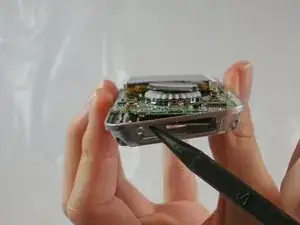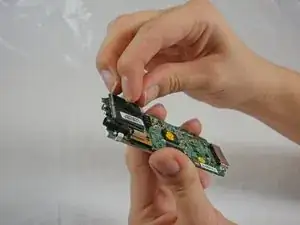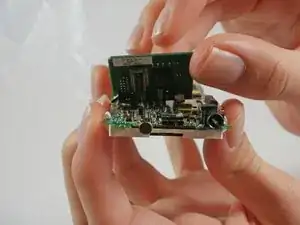Introduction
Tools
-
-
Grip the bottom of the battery with your thumb and forefinger and pull it away from the device.
-
-
-
Flip the device so that the front is facing you.
-
Slide a plastic opening tool between the plastic front cover and the metal back cover of the device.
-
-
-
Near the charging port, pull the case away from the motherboard to create clearance to remove the motherboard.
-
Use the spudger to push the motherboard in and pop the metal edge of the charging port up and inside the plastic case.
-
Conclusion
To reassemble your device, follow these instructions in reverse order.
One comment
thanks a million for this. i accidentally erased the boot partition, bought another one on eBay with a defective audio channel and switched the memory board: eureka! i’m happy listening to my tunes again!