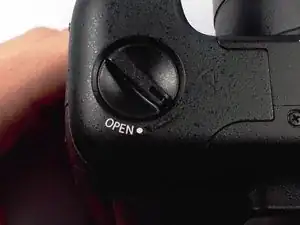Introduction
This guide will provide step by step instructions on how to replace the battery cover.
Tools
-
-
Slide the battery cover door open by simultaneously twisting knob and pushing towards the direction of the arrow on the cover.
-
-
-
Looking at the inside of the battery door, remove the six 4mm screws using the screw driver with the JIS size 000 head.
-
Conclusion
To reassemble your device, follow these instructions in reverse order.