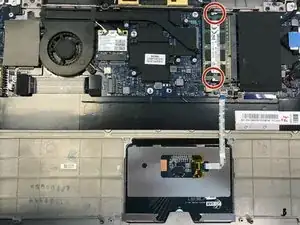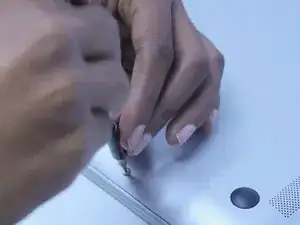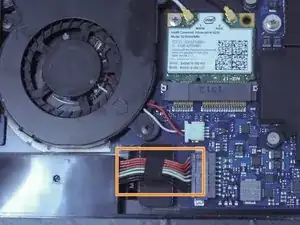Introduction
The RAM, or memory, has a significant effect on your laptop’s performance, so if you’re having issues, you may want to replace your RAM or upgrade it.
Tools
-
-
Use the screwdriver to remove the ten 2.5mm Phillips #00 screws.
-
Use an iFixit opening tool to carefully remove the back panel from the laptop.
-
-
-
Lightly place some pressure into the highlighted cavity on the battery's outlet plug with a spudger.
-
Carefully remove the wires from the outlet plug.
-
Now you will be able to remove the battery from its place.
-
Conclusion
To reassemble your device, follow these instructions in reverse order.