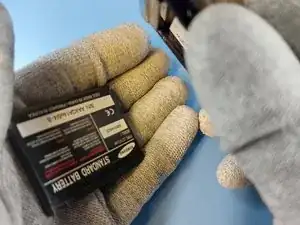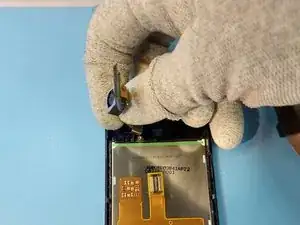Introduction
Tools
-
-
Further inside can be got by separating the frames. Slide an opening pick between the frames, starting from the bottom corners.
-
-
-
The component from the bottom can be removed easily by lifting as it isn't held by anything anymore.
-
-
-
The camera module is installed to the frame with glue. Separate it by sliding a Jimmy tool under the module.
-
Conclusion
To reassemble your device, follow these instructions in reverse order.