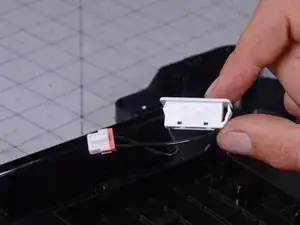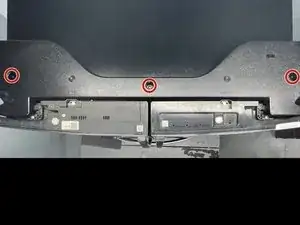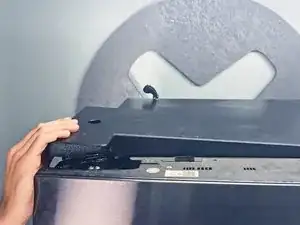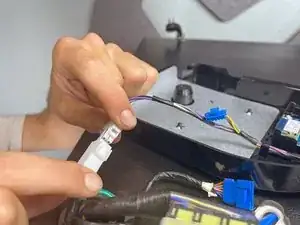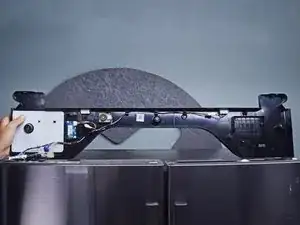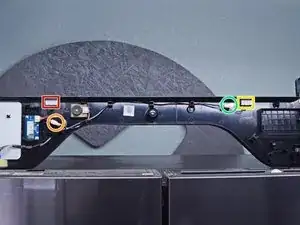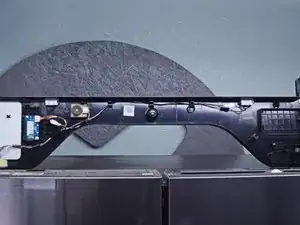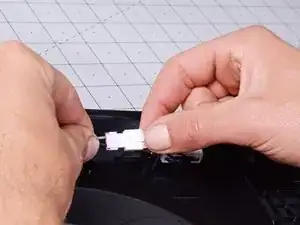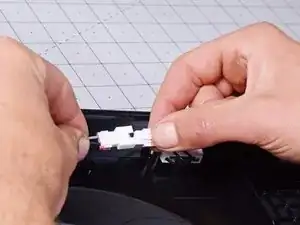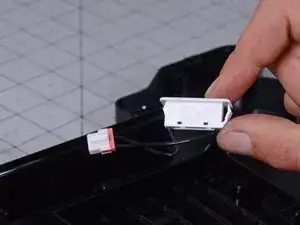Introduction
This guide shows how to remove and replace the door sensors in your Samsung refrigerator. If your refrigerator has only one door, you will have only one sensor.
The Samsung fridge uses a magnetic reed switch for each French door. If these sensors fail, the refrigerator will think a door is always open or closed.
This guide will work for most Samsung Refrigerators. This guide is based on a model RF28R7201SG Refrigerator. If you have a different model, you may encounter some minor disassembly differences, but the overall repair process will be the same.
Tools
Parts
-
-
Lift the edges of the hinge cover to loosen it from the refrigerator.
-
Flip the hinge cover over to access the cables underneath.
-
-
-
Use your fingers to release the wire connectors under the hinge cover.
-
Disconnect the wiring so you can remove the hinge cover.
-
-
-
The left door sensor
-
The left door sensor connector
-
The right door sensor
-
The right door sensor connector
-
To reassemble your device, follow these instructions in reverse order.
Take your e-waste to an R2 or e-Stewards certified recycler.
Repair didn’t go as planned? Ask our Answers Community for help.