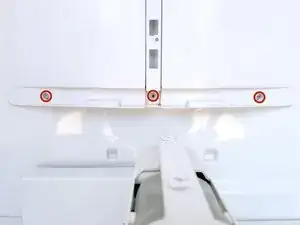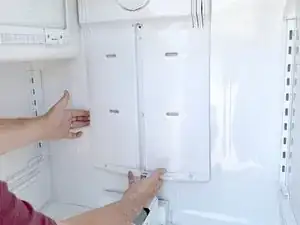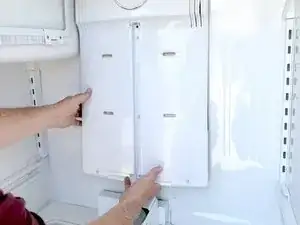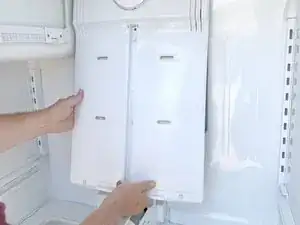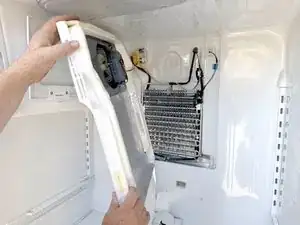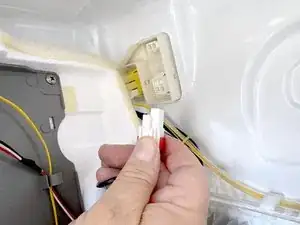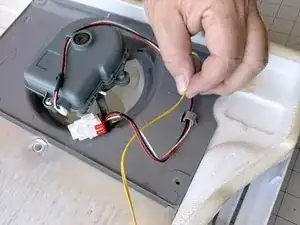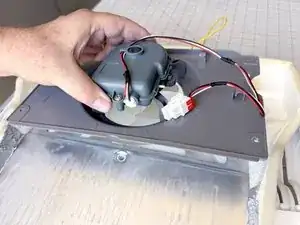Introduction
Tools
-
-
Use a screwdriver or spudger to insert into the bottom of the screw cover, then pry upward to loosen and remove it.. Remove the cover and set it aside.
-
-
-
Use a #2 Phillips driver to remove the screws securing the evaporator cover to the rear wall of the fresh food compartment.
-
-
-
Once the lower edge is free pull the right edge free.
-
Rotate the evaporator cover so it faces the left side of the fresh food compartment.
-
-
-
Access the connectors on the left rear wall of the fresh food compartment.
-
Disconnect the wires that lead to the evaporator cover, by squeezing the locking tab on each connector and pulling the connector toward you.
-
-
-
Use a #2 Phillips driver to remove the screws securing the fresh food evaporator fan assembly to the evaporator cover.
-
-
-
Unclip the thermistor wires and the wires to the evaporator fan from the evaporator fan assembly.
-
To reassemble your device, follow these instructions in reverse order.
Take your e-waste to an R2 or e-Stewards certified recycler.
Repair didn’t go as planned? Ask our Answers Community for help.