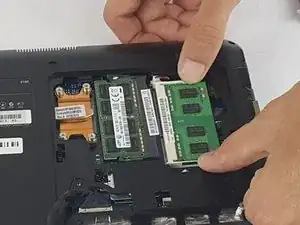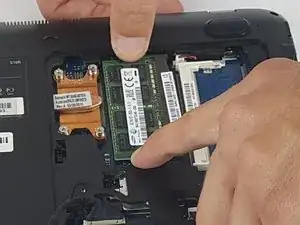Introduction
Random Access Memory (RAM) is a critical part of any device, it assists the device to run smoothly. This guide will show you how to replace it properly.
Tools
-
-
Press down on the tabs on both sides of the RAM to release, then pull away from the mount to remove.
-
Conclusion
To reassemble your device, follow these instructions in reverse order.