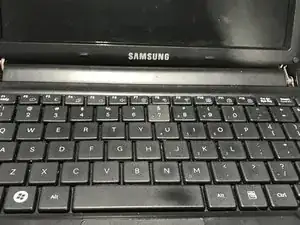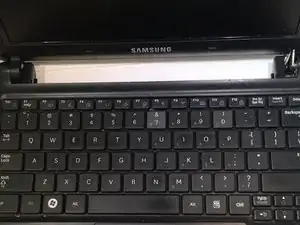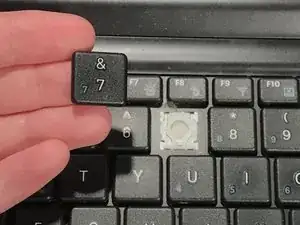Introduction
This guide will provide instructions on how to replace single keys on the keyboard of a Samsung N145 laptop. You will be given steps on how to detach a single key on your device and attach a new one. You will want to perform this replacement if only one or two keys do not correlate with what is being pushed, or does not work, but does not need the whole keyboard replaced.
Tools
-
-
Loosen the chosen key by prying all four corners with a plastic opening tool.
-
Push the plastic opening tool under the key and carefully pull upwards until the key comes loose and pops off.
-
Conclusion
Congratulations! You now have a keyboard with fully functional keys!