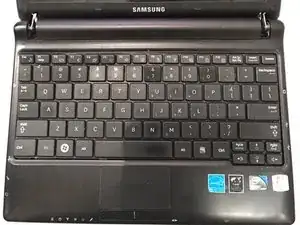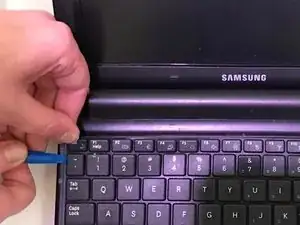Introduction
This guide will provide instructions on how to fully replace the entire keyboard on a Samsung N145 laptop. You will be given steps on how to detach the current keyboard on your device and attach a new one. You will want to perform this replacement if multiple or all keys are not correlating with what is being pushed, or does not work altogether.
Tools
-
-
Grab the edge of the keyboard and use a plastic opening tool to pry the keyboard upward and out.
-
Use force until the keyboard pops off from the device's main frame.
-
Conclusion
You now have a working keyboard!