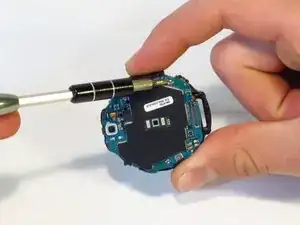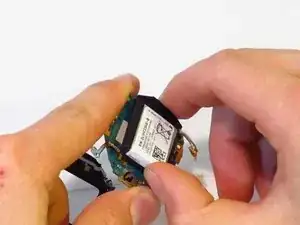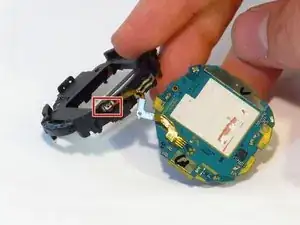Introduction
If sound from your speaker is muffles or not working at all, use this guide to replace it.
Tools
-
-
Wedge the metal spudger in between the back cover and the frame along the seam.
-
Use force to pry the back cover away from the main watch frame.
-
-
-
When reassembling, place the battery into the plastic assembly first. Don’t stick it to the adhesive first. This way, it’s easy to position the battery cable.
-
When securing the battery cable, make sure the hole that the peg goes through is round. The hole on your replacement battery’s cable could be malformed. You may want to widen the hole before securing the cable.
-
To widen the hole, use the Pro Tech Toolkit’s SIM tool, a small paperclip or similar fine-tipped tool. The tool can also be used to gently press the battery cable into the correct position. Do this carefully to avoid damage.
-
Follow steps 8-1 in reverse order to reassmble.
-
To reassemble your device, follow these instructions in reverse order.
3 comments
Bonjour où peut-on trouver une pièce merci
Voodress -
For step 3, you should be able to also remove the rubber rectangle at the base of the back plate exposing that connector area… stick the spudger in there and lift off the back plate. I assume there may be a reason why you didn’t use this method.. but I just did and it opened the back part enough where I could separate the rest by hand.
Still, excellent tear down… it made my speaker repair that much easier!
i successfully accomplished the task, but did manage to damage the soft button while prying the mainboard from the frame. Be careful to pry on the upper layer of MB rather than deeper down towards the display face. i am now searching a way to replace this small button/ribbon, so my repaired watch will work properly again.
dogzilla -