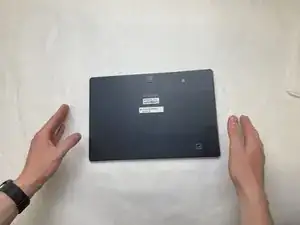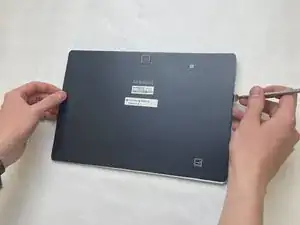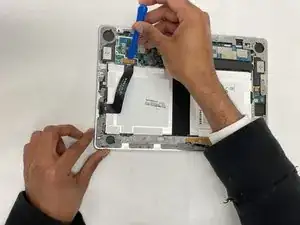Introduction
For the Samsung Galaxy TabPro S, model SM-W700NZKAXAR, it is important for the front-facing camera to be functional and not broken. The front-facing camera allows to take pictures with the front side of the tablet. Thus, the ability to capture real-time memories is lost without the front-facing camera.
Tools
-
-
Remove the back of the tablet by prying the plastic back using a flat tool.
-
When the tool has been inserted under the back, slide it all the way around the tablet to fully unclip it.
-
-
-
Use a Phillips #0 screwdriver to remove the screws that secure the motherboard.
-
Remove the metal plate once the screws are gone and the motherboard will be ready to be replaced.
-
-
-
Remove motherboard by prying it up with a flat plastic opening tool (not metal spudger).
-
Be sure that all components have been disconnected beforehand, especially the front-facing camera (located above the motherboard in the top center of the frame).
-
-
-
Once the camera has been disconnected from the motherboard, it can be removed using a pair of pliers.
-
To reassemble your device, follow these instructions in reverse order.