Introduction
This step by step troubleshooting guide can be used to resolve issues such as water damage, heat and/or excessive heat that may arise with the Samsung Galaxy Tab 3 8.0 Speakers.
Great caution must be taken when removing or replacing parts of the tablet as further damage can occur.
Tools
Parts
-
-
Start out by separating the screen from the back cover using the larger plastic opening tool to pry them apart.
-
-
-
Once every part of the screen is separated from the back cover, you should be able to fully remove it with your hands.
-
-
-
Unscrew the 2.9mm screws from the speakers using a Phillips head #000 screwdriver, then lift the speakers from the device.
-
Conclusion
To reassemble your device, follow these instructions in reverse order.


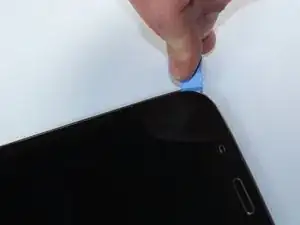










Separating the back cover was the hardest part of the procedure for me (a retired electrical/software engineer). I used a large flat screwdriver blade instead of the hard plastic tool shown. Go slow all the way around the tablet and expect pops as the pieces separate. I was not able to re-connect the back cover completely, accepting a paper-thin gap about 30% around the cover, but it is secure.
Rick Nungester -