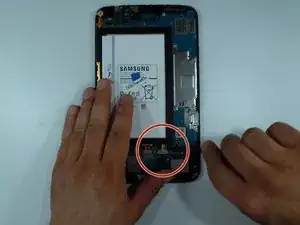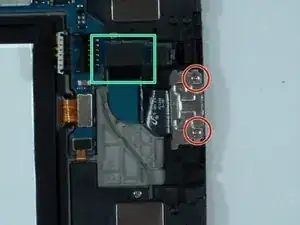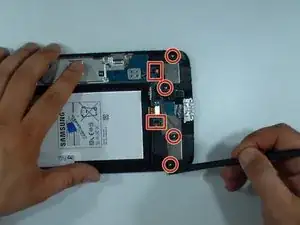Tools
Parts
-
-
Put the scotch tape in order not to scatter pieces of glass.
-
Remove any memory card and SIM card (if the tablet is 3G version).
-
-
-
Remove the two screws and disconnect the charging port flex cable from the main board.
-
Use a plastic tool to unstick the flex cable from the middle frame.
-
-
-
Use a heat gun or hair dryer and warm the touch screen glass. This will make the adhesive more flexible and the separation easier.
-
-
-
Transfer the black tape from the old display. It keeps the distance the display from the battery and protects it from overheat.
-
If the adhesive tape is not in good condition you must install a new one.
-
To reassemble your device, follow these instructions in reverse order.
One comment
Awesome guide, was so easy to replace complete LCD digitiser and glass all in one unit.