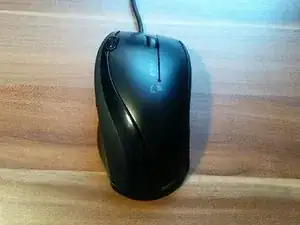Introduction
Disassemble a Cyborg Mouse.
Tools
-
-
Use a Phillips #1 screw driver to open the back cover.
-
Gently push away the bottom part on the opposite side to the cable.
-
-
-
Use a Phillips #1 screwdriver to unscrew the big top mouse part with both buttons.
-
Use whatever you find appropriate (I used a screwdriver) to gently push the clips (yellow) and next push to one of the circles (red) to separate the big top part.
-
-
-
Use whatever you find appropriate (I used a screwdriver) to gently push the clips (red) and use whatever you find appropriate (I used a thin screwdriver bit) to push the pin (yellow).
-
Now if you very gently push to the bottom part of the cover, it should pop out on itself.
-
-
-
Use a Phillips #00 bit to unscrew two screws on the motherboard.
-
Carefully lift the whole motherboard out of the mouse.
-
To reassemble your device, follow these instructions in reverse order.