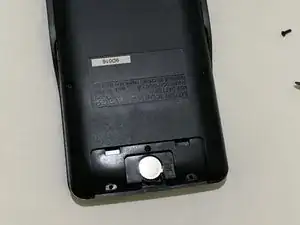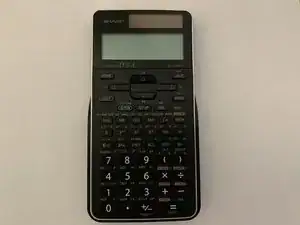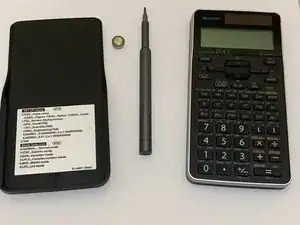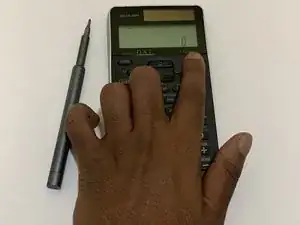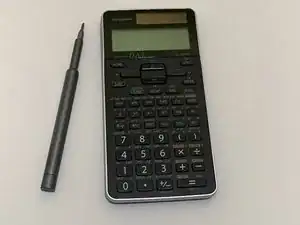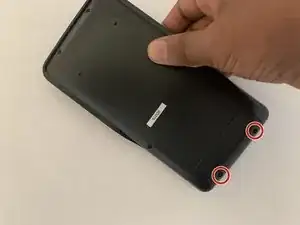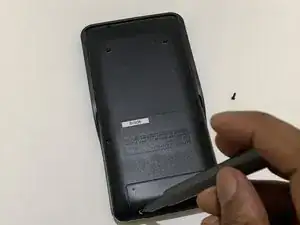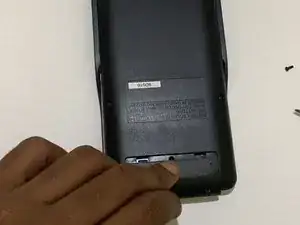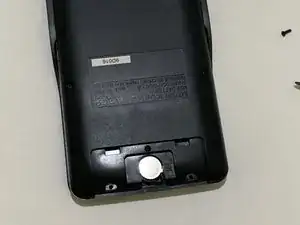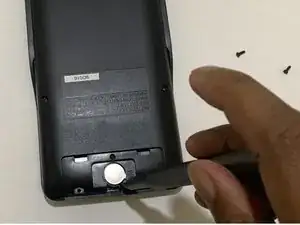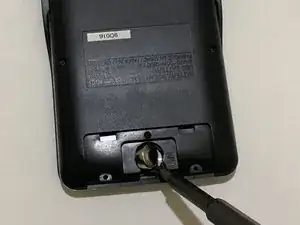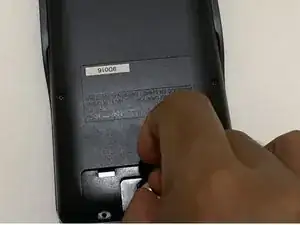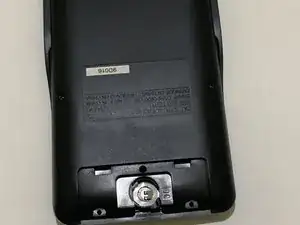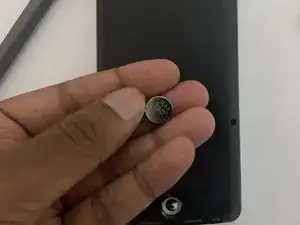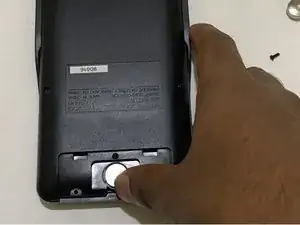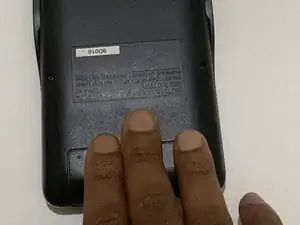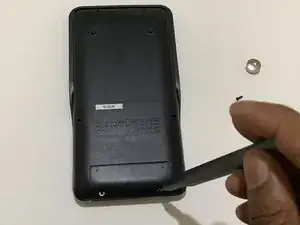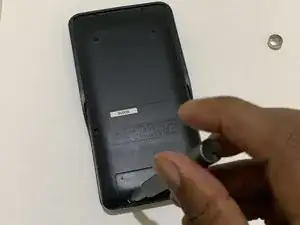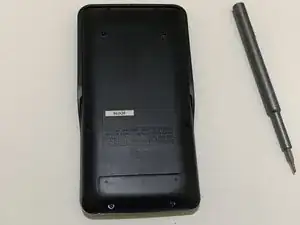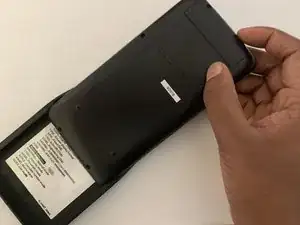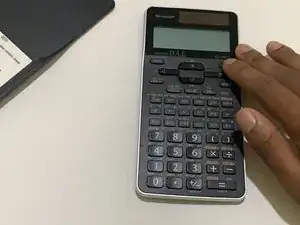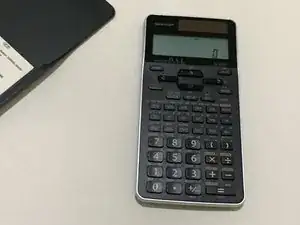Introduction
This guide will show how to replace the battery for the SHARP EL-546XT scientific calculator. Whether you're a student, professional, or someone who relies on calculators in your daily tasks, maintaining optimal functionality is crucial. If your calculator won't turn on, the display appears dim or flickering, or the calculator abruptly shuts off while you're using it, it may be time to replace the battery.
In this guide, I will walk you through the step-by-step process of safely and effectively replacing the battery in your SHARP EL-546XT Calculator. Let's get started and ensure that your calculator is always available for use!
Tools
Parts
-
-
Remove the calculator cover if you had it on.
-
Turn off the calculator using the 2nd F button then clicking the ON button.
-
-
-
Put the calculator cover back on to ensure you don't accidentally press any buttons.
-
Remove the screws from the battery door.
-
-
-
Use a spudger to gently push the coin battery out through the small hole located below the battery.
-
-
-
Ensure the battery is properly slotted in the battery compartment.
-
Close the battery compartment with the battery door.
-