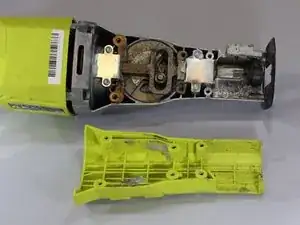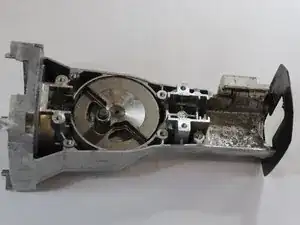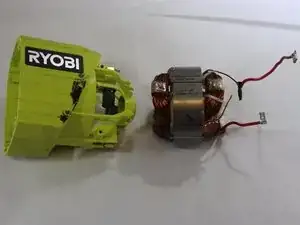Introduction
This replacement guild will should how to replace the motor in the Ryobi RJ1861V.
Tools
-
-
The motor is divided into two sections, one attached to the gear case and one attached to the handle.
-
This arrow indicates the section attached to the gear case.
-
This arrow indicates the section attached to the handle.
-
-
-
Remove the four screws on the back of the housing with a Torx T5 screwdriver.
-
Flip the housing over and pull the motor up and out of the housing.
-
Conclusion
To reassemble your device, follow these instructions in reverse order.